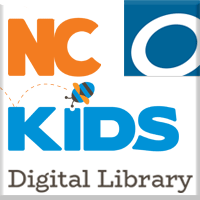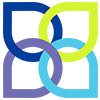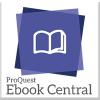The library has resources and materials - just for kids! - available free with your library card. Student enrolled in public schools in Jackson, Macon, and Swain counties also have access to most of our resources using their student ID / lunch number (more information about StudentAccess). Children are also eligible to apply for a library card with a guardian's permission.
Free eBooks, eAudiobooks, Streaming Video & More

Kanopy Kids
Fontana Regional Library patrons can access our Kanopy Streaming Video Library - Kids Catalog, your source for educational and entertaining children’s programming—free to watch! Fontana Regional Library and Kanopy have partnered to bring you Kanopy Kids, featuring hundreds of enriching videos available to stream whenever you want.
Kanopy has partnered with Common Sense Media™ to provide developmentally appropriate age ratings to help you decide what to watch. Visit fontanalib.kanopy.com to start streaming or drop by the library for more information.
Each library card user is issued 10 play-credits a month. After using a play-credit, you can watch a film as many times as you'd like in a 3 day period. Teachers & Educators can also show Kanopy videos to their classes without concern. Kanopy videos can be watched in a group forum, as long as it's not for commercial benefit.
To start streaming from Kanopy:
- Sign up for a Kanopy account or login with with your Facebook or Google account at fontanalib.kanopystreaming.com
- Add your library card to your account. If you are not prompted to enter your information right away, look for the caution icon in the top-right and click the link to "Update your library card." You'll need your:
- Library Card Number (found on the back of your card)
- Library Password/PIN (this is the number or password you use to login to your online library account in the Online Catalog. If you need assistance or need your PIN reset, please call or visit your library.)
- Start Streaming! You can find videos by subject or search to filter by filmmakers, date, language, captioning and more.
Find out more about Kanopy Kids.
To access Kanopy Kids, first login to Kanopy then click on the "KIDS" button in the top right of the page.

Kanopy App
Visit the Kanopy Help Center or contact your local library for assistance. Kanopy can be accessed on your computer in your web browser or the Kanopy App app is available for:
NC Kids Digital Library
Check out the Never-ending Reading Collection for a list of always available books and resources. These eBooks can be check out anytime and there are no checkout limits- great to use for the classroom or book club who wants to read together!